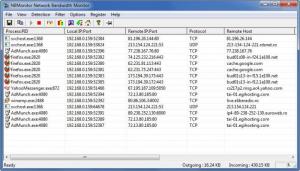NBMonitor Network Bandwidth Monitor
1.6.2
Size: 2.83 MB
Downloads: 4613
Platform: Windows (All Versions)
The NBMonitor application is here to provide an answer to the question “how much bandwidth do I use?” The application will keep an eye on your bandwidth usage and it will tell you precisely how much data you download and/or upload. The application presents real-time bandwidth usage info as well as daily, weekly, and monthly reports.
The NBMonitor installation file is only 2.8MB in size, so getting it off the web and onto your computer won’t take much time and bandwidth. A simple setup wizard will guide you through the installation process; you will get to pick the installation directory and choose if you want a desktop shortcut or not.
On NBMonitor’s interface you will see a rather long list – these are all processes and applications that are connected to the web and are using up bandwidth. In the bottom right hand corner you can see outgoing and incoming data. In the upper left hand side there are buttons for various NBMonitor functions and, of course, a traditional File Menu.
While NBMonitor is running, it continually monitors your bandwidth usage – with that information in hand it presents you with reports about how much bandwidth you use. In the Statistical Report window you can see a General, Daily Report, Weekly Report, Monthly Report, and Custom Report. If you want to, you can export these reports. In the Current Network Activity Statistics window you can view a list of processes that are connected to the web and how much bandwidth they use.
Should someone ask you “how much bandwidth did you use this week?” or “how much bandwidth did you use this month?”, you can provide an answer because you have NBMonitor by your side. Thanks to this application you will know how much data you download and how much data you upload during a week or during a month.
Easily stay on top of bandwidth usage with the NBMonitor application.
Pros
Takes little time to download and install NBMonitor. All internet connected processes are presented on NBMonitor’s interface. The application presents bandwidth usage statistics and reports; the reports can be exported.
Cons
Limited functionality in the trial version.
NBMonitor Network Bandwidth Monitor
1.6.2
Download
NBMonitor Network Bandwidth Monitor Awards

NBMonitor Network Bandwidth Monitor Editor’s Review Rating
NBMonitor Network Bandwidth Monitor has been reviewed by George Norman on 27 Jun 2012. Based on the user interface, features and complexity, Findmysoft has rated NBMonitor Network Bandwidth Monitor 4 out of 5 stars, naming it Excellent